Using the Node terminal
The Node terminal gives users a remote ssh session to the Node. This can be very helpful in times where you need full control of the gateway.
Accessing the Node terminal
The Node terminal is only available to Organization Owners, and can be accessed either through the ACTION menu on the Node page or by hitting CTRL+R and type:
ssh [node name]
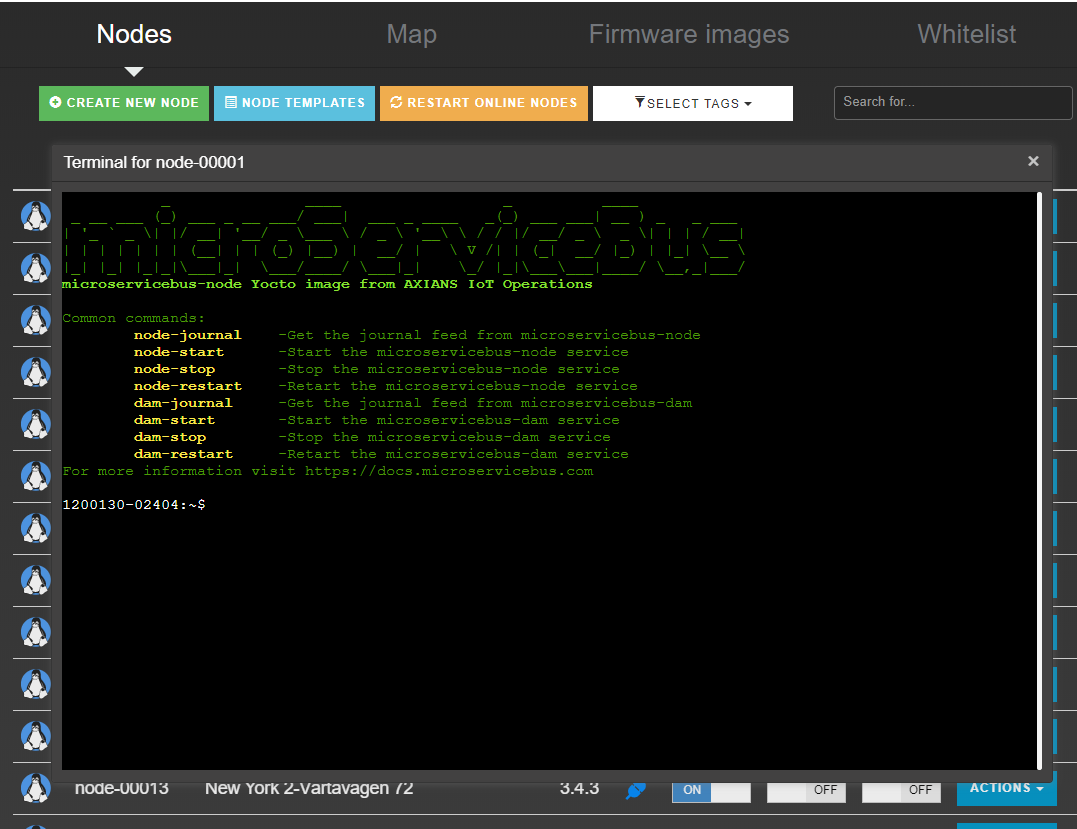
IMPORTANT
As you open the terminal, you are logged in as the same user as the microservicebus-node service is running with. Depending on your setup, this might only give you limited privileges.
Also, the back-end of the terminal is hosted by microservicebus-node process. If you kill this process, -you terminate the terminal session.
Be careful, and remember
-With great powers comes great responsibilities!
Related content:
- Home
- Common Linux terminal commands
- Get insight using tracking
- Import nodes from CSV files
- Installing microServiceBus-node
- Working with meter configuration
- Migration information
- Node installation scripts
- Work with Node VPN interface and peers
- Reviewing the Audit log
- Roles, privilages and auditing
- Running microServiceBus-node on a yocto image
- Developing JavaScript Services in microServiceBus.com
- Developing Python Services in microServiceBus.com
- Site verification
- Using the Node terminal
- Using the Console
- Default keyboard shortcuts
- Working with service properties
Report bugs, broken links or missing images.. Create Issue
 microServiceBus.com DOCS
microServiceBus.com DOCS