On-boarding and provisioning of new devices
There are three supported ways you can provision devices:
- Per Node using verification code
- Using MAC whitelist
- Using IMEI
Provision Nodes using temporarily verification code
Once you have installed a Node and are ready to start it up, you can do so using a temporarily verification code which you can get from the Nodes page. The code is valid for 30 minutes and can be used as follows:
node start -c [YOUR CODE] -n [NODE NAME] (optional: -env [YOUR ENVIRONMENT])
// Eg.
node start -c ABC123 -n node-00034
// or using private/self hosted environment
node start -c ABC123 -n node-00034 -env myorganization.microservicebus.com
The code and the Node name are only required the first time you start the node Node. Once provisioned, you can start it using only:
node start
For more information about how to install a Node
Using anonymous signin
Anonymous signin means the Node registers it self to be claimed in the microServiceBus.com portal. This action require either a Site manager role in multitennant environments such as microServiceBus.com, or Owner of an Organization in a Private- or Self hosted environment.
Start the Node using only start:
> node start [optional --env --beta]
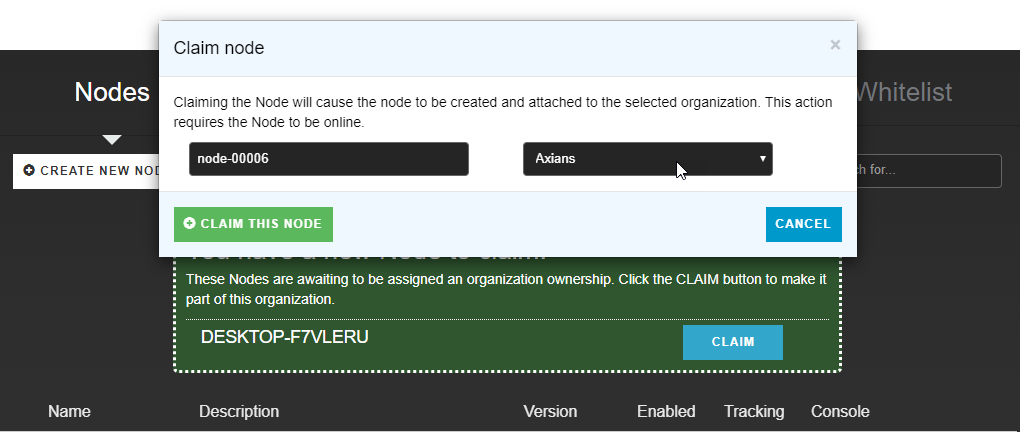
When claiming the node, it will be given whatever name you choose. By default it will be part of your current Organization, but you may change to any other Organization you are Owner of.
IMPORTANT! Provisioning a Node using anonymous signin will send device information such as IP and MAC addresses to the microServiceBus.com portal (for identifying which Node to claim). If the MAC address is whitelisted (see Using MAC whitelist section below) the MAC whitelist option will surpass the Claim option and the Node will get automaticly provisioned (provided it has not been used before).
Using MAC whitelist
The media access control address (MAC address) of a device is a unique identifier assigned to a network interface controller (NIC). Each device has it’s own unique MAC address, and you can register these addresses in microServiceBus.com to simplify the on-boarding of devices in bulk.
Once a device has been provisioned using the MAC address, the address is consumed and can not be used again. It’s recommended only to register devices that you are planning to provision at a specific point in time. Keep in mind that MAC addresses can be spoofed.
Follow the steps below to on-board devices using MAC addresses
- Create the whitelist.
- The whitelist is expected to be a two column CSV file, separated by commas. The first column should be name and the second column MAC address.
- Navigate to the Nodes page, select the Whitelist tab and click IMPORT WHITELIST button. Select your file to upload the whitelist.
- Start the Node using the -w flag:
node start -w (optional: -env [YOUR ENVIRONMENT]) // Eg. node start -w or node start -w -env myorganization.microservicebus.com
Using IMEI
The International Mobile Equipment Identity or IMEI is a unique number to identify the modem of the device.
Before provisioning devices using the SIM card id, you need to integrate your organization with Cisco Jasper. To setup the Cisco Jasper integration, follow this guide.
Once integrated, you can start the Node using only the –imei:
node start --imei (optional: -env [YOUR ENVIRONMENT])
// Eg.
node start --imei
// or
node start --imei -env myorganization.microservicebus.com
Related content:
- Home
- Controlling Nodes
- Get remote access to your Nodes
- Grouping and tagging Nodes
- Managing firmware and devices
- microServiceBus.com release management
- On-boarding and provisioning of new devices
- User management
- Working with Alerts
Report bugs, broken links or missing images.. Create Issue
 microServiceBus.com DOCS
microServiceBus.com DOCS