User management
Sharing is caring, and that goes for your organizations as well. Time to go through different user scenarios for your organizations.
User Roles
There are two roles within your organization; Owners and Co-Admins. Only owners are authorized to do user administration and moving nodes between organizations.
To add a user to your organization, go to the Organization page and click the “ADD CO-ADMIN” button. Provide the email address of the person you’d like to invite. The invited person will then get an email with instructions of how to register and join the organization.
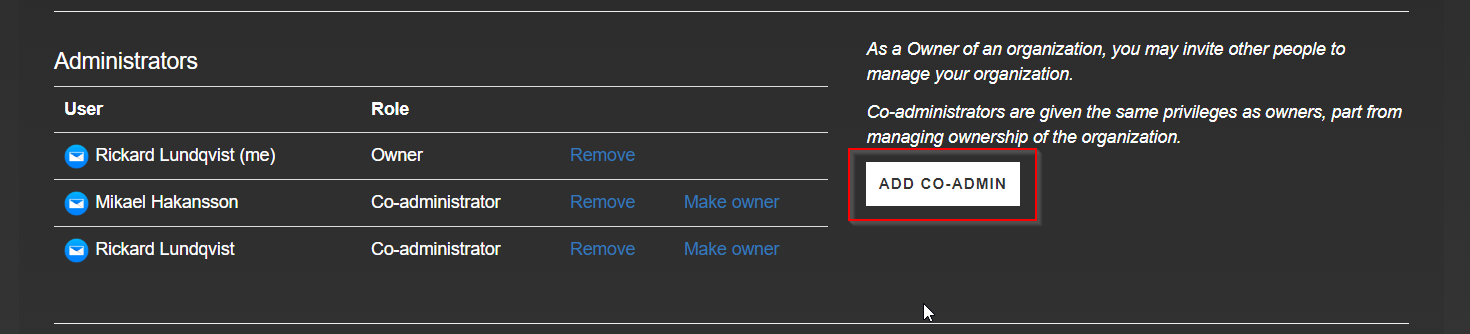
If the invited person already has an account, he or she can go the Organization page of any organization to accept the invite.
Note in the picture above that once you have added a Co-Admin to your organization you now have the option to assign the Owner role to that user. You need to be owner of an organization to assign the owner role. Once you have assigned the owner role to a user it can’t be reverted by you, only the user in question can remove the role assigned to them.
ADFS integration
ADFS is a standards-based service that allows the secure sharing of identity information between trusted business partners (known as a federation) across domains. The ADFS integration allows people in your organization to authenticate themselves using your organization’s ADFS. By setting up integration with ADFS you’re essentially telling microServiceBus.com to trust your domain.
Should you prefer having users sign in with an Active Directory account, you can provide necessary settings on the Organization page.
Once you have clicked the Edit button on the Organization page you will have to edit these fields:
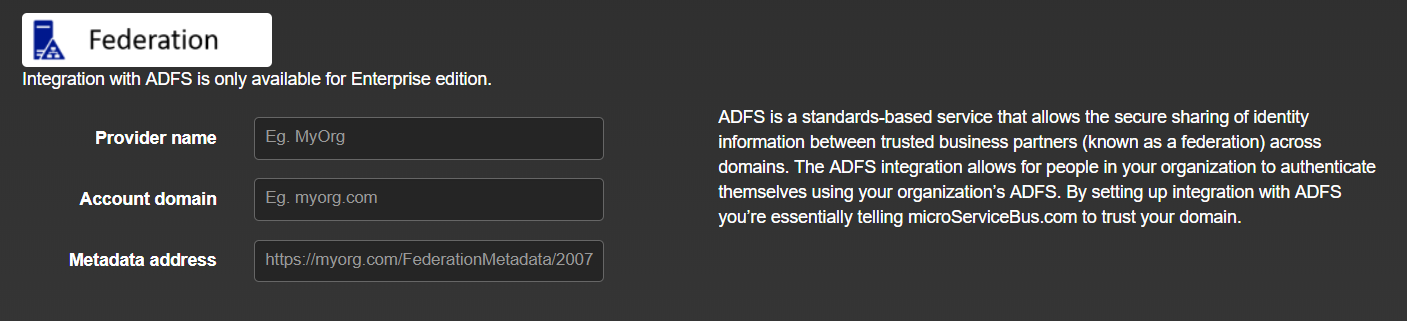
Once the correct information is applied, you should be able to login with your Active Directory account. Don’t forget to invite your Active Directory account before you try to login with it.
Related content:
- Home
- Controlling Nodes
- Get remote access to your Nodes
- Grouping and tagging Nodes
- Managing firmware and devices
- microServiceBus.com release management
- On-boarding and provisioning of new devices
- User management
- Working with Alerts
Report bugs, broken links or missing images.. Create Issue
 microServiceBus.com DOCS
microServiceBus.com DOCS